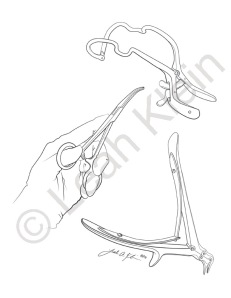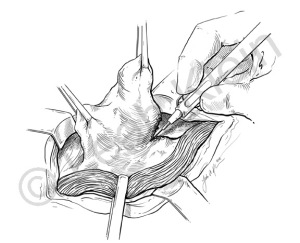Here are some exercises I did using the program 3dsmax this semester in my Computer Visualization class.
This slideshow requires JavaScript.
The first exercise was modeling, texturing and lighting red blood cells in a blood vessel. The second exercise was the same for a hemostat and the third exercise was the same for a syringe.
For the fourth exercise we used information from the Protein Data Bank (PDB). We imported data from PDB into a program called Chimera. There we could change settings- such as if wanted a ball and stick protein model, if we wanted alpha chains to show etc. Once the protein model looked the way I wanted, I imported it into 3dsmax and there I added textures and lighting.
For the fifth exercise we went to the Craniofacial Clinic in Chicago and got our 3D portraits taken. The image captured was then created as a 3d model of my face- which I then imported into 3dsmax. (so yep that’s my face :))When I imported the model it had a very high/dense mesh- meaning there were a lot of polygons used to make the model- which slows down the program and can make it difficult to use later for animations etc. So I used retopology to create a new mesh with significantly fewer polygons! The wireframe face in image is showing the new mesh I created.
Some additional touchups were done by compositing the exercises in Photoshop as well.
Posted in 3D Studio Max, Class Projects, Computer Visualization, Medical Illustration
Tags: 3D portraits, 3dsmax, blood vessel, hemostat, lighting, modeling, Protein Data Bank, proteins, red blood cells, retopology, syringe, texturing